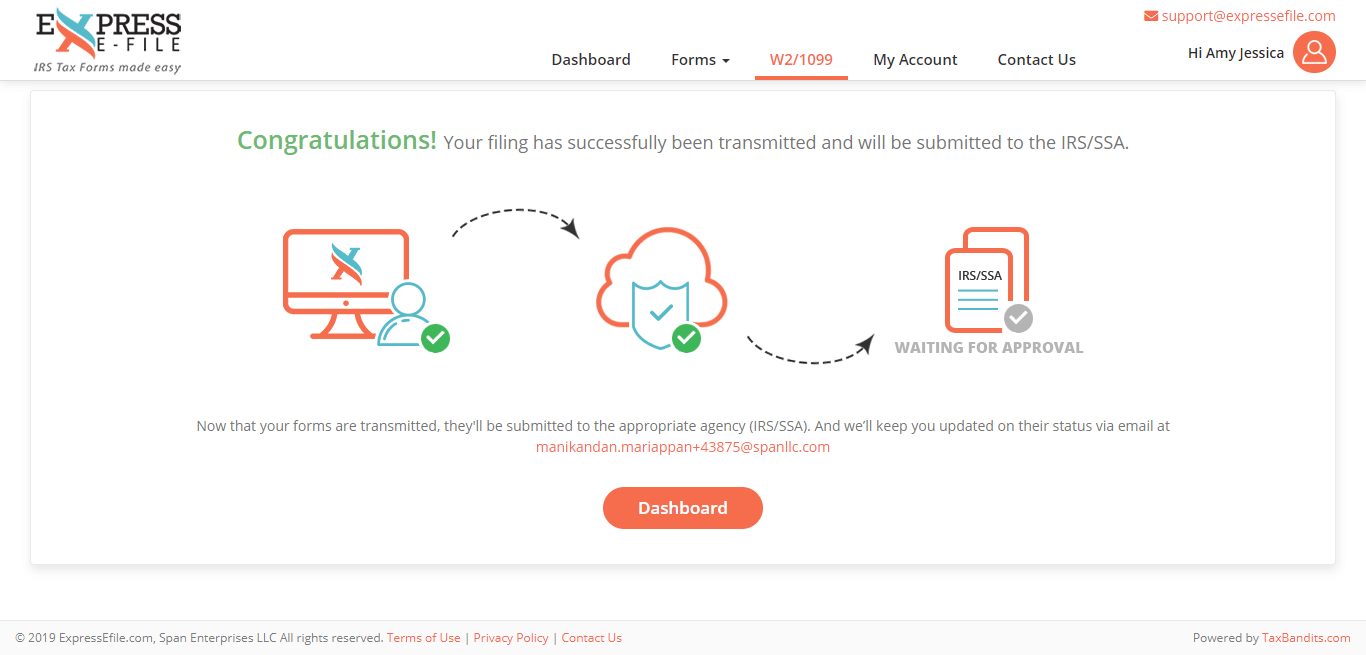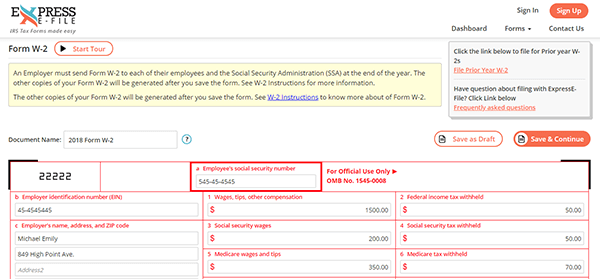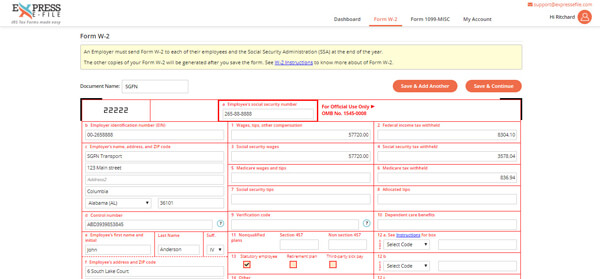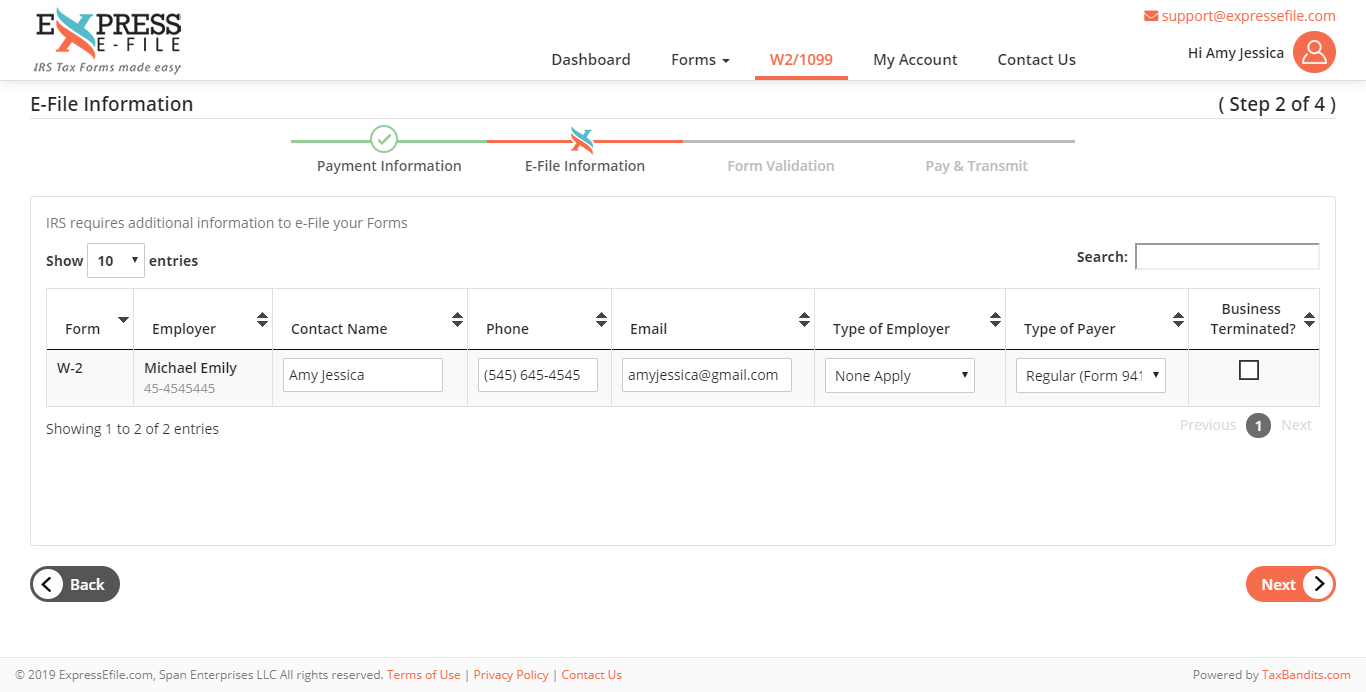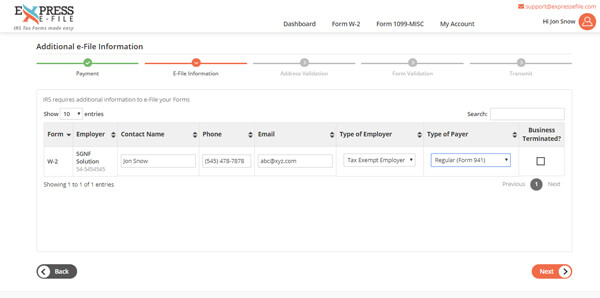Quick Tour
Step 1
Choose Form & Fill In Details
With ExpressEfile, you can generate Form W-2 and
1099-MISC for free.
-
You can begin by choosing the required
Form (W-2/1099-MISC) and start filling up the required Form fields. - Click "Save and Continue" either to download the form or to add more forms.
Step 2
Download, or Print Forms
Download or Print the generated Form for free with ExpressEfile.
- You will be taken to the “Form Options” page where you can add more forms to your account by clicking “Add More Forms” or choose “Do It Yourself” to Download Form copies for Free along with the transmittal form.
- You will be taken to the screen where you can see the Form that is generated for you. Select the required forms and click “Download Selected Forms”. You can also download the transmittal Form from the same screen.
Upgrade from Paper Filing to E-file!
e-File - e-File your Form with the IRS/SSA for just $1.49 per form.
e-File + Print & Mail - You can e-File with the IRS/SSA and also have us print & mail the employee/recipient copies just for $2.99 per form.
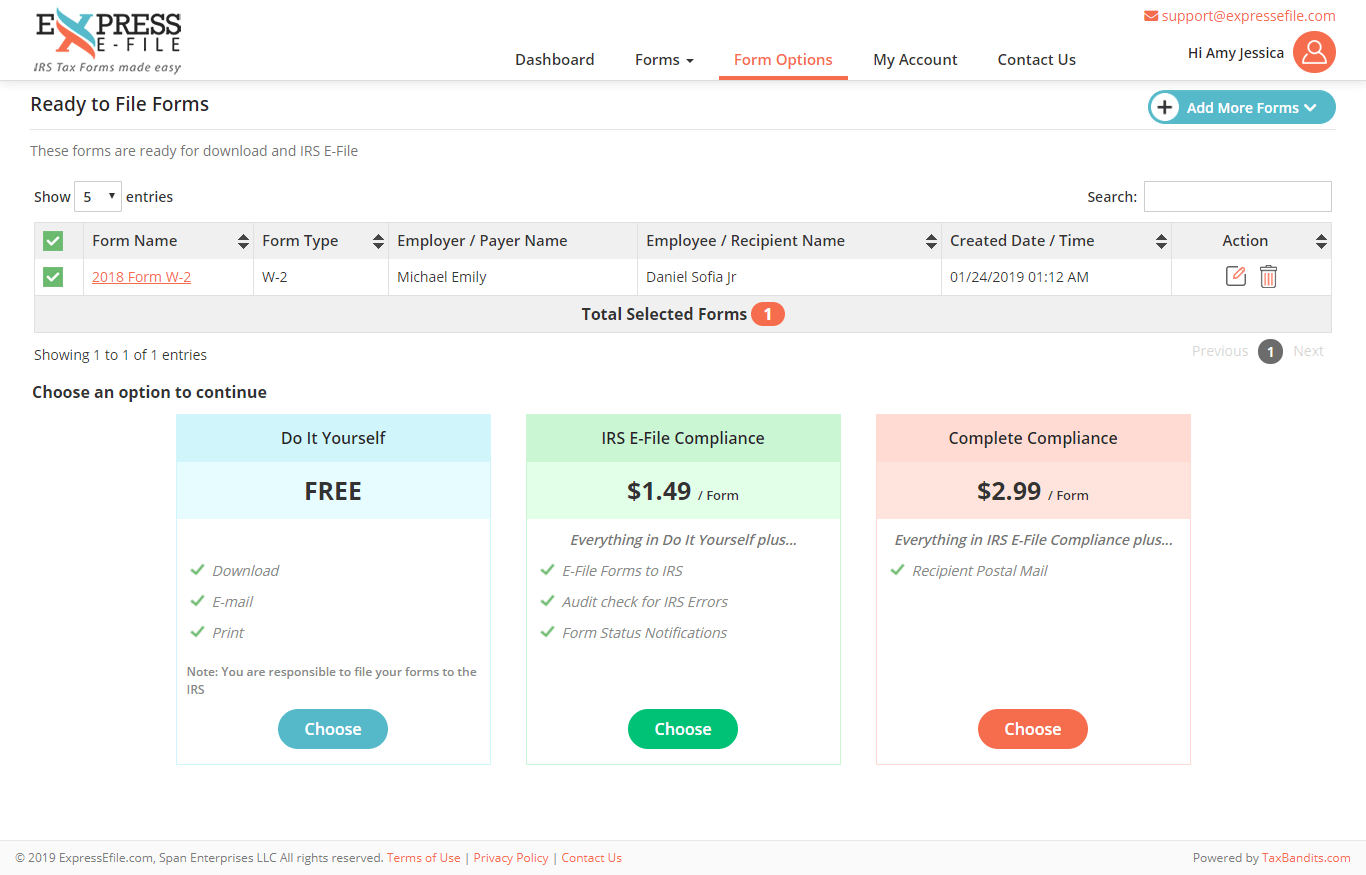
Step 3
Choose to e-File directly with the IRS/SSA
Choose “IRS E-File Compliance” from the “Form Options” page to e-File your returns directly with the IRS/SSA, or choose “Complete Compliance” and have us to postal mail the Form copies to your employees/recipients along with the Federal Efile.
Our system will then begin processing your Forms for address & IRS business rule validation to ensure your Forms are error-free to transmit with the IRS/SSA and display errors if any. You can correct it by clicking "Fix Me" to update the correct information.
Note: Employer/Payer type is required for those who e-File Form W-2.
Step 4
Transmit your Form to the IRS/SSA
Complete your Federal e-File by clicking "Pay and Transmit". Our system will transmit your Form directly with the IRS/SSA.
ExpressEfile will notify you via email regarding the status of your e-File. You can always check back the status of your e-File right from your ExpressEfile account dashboard.